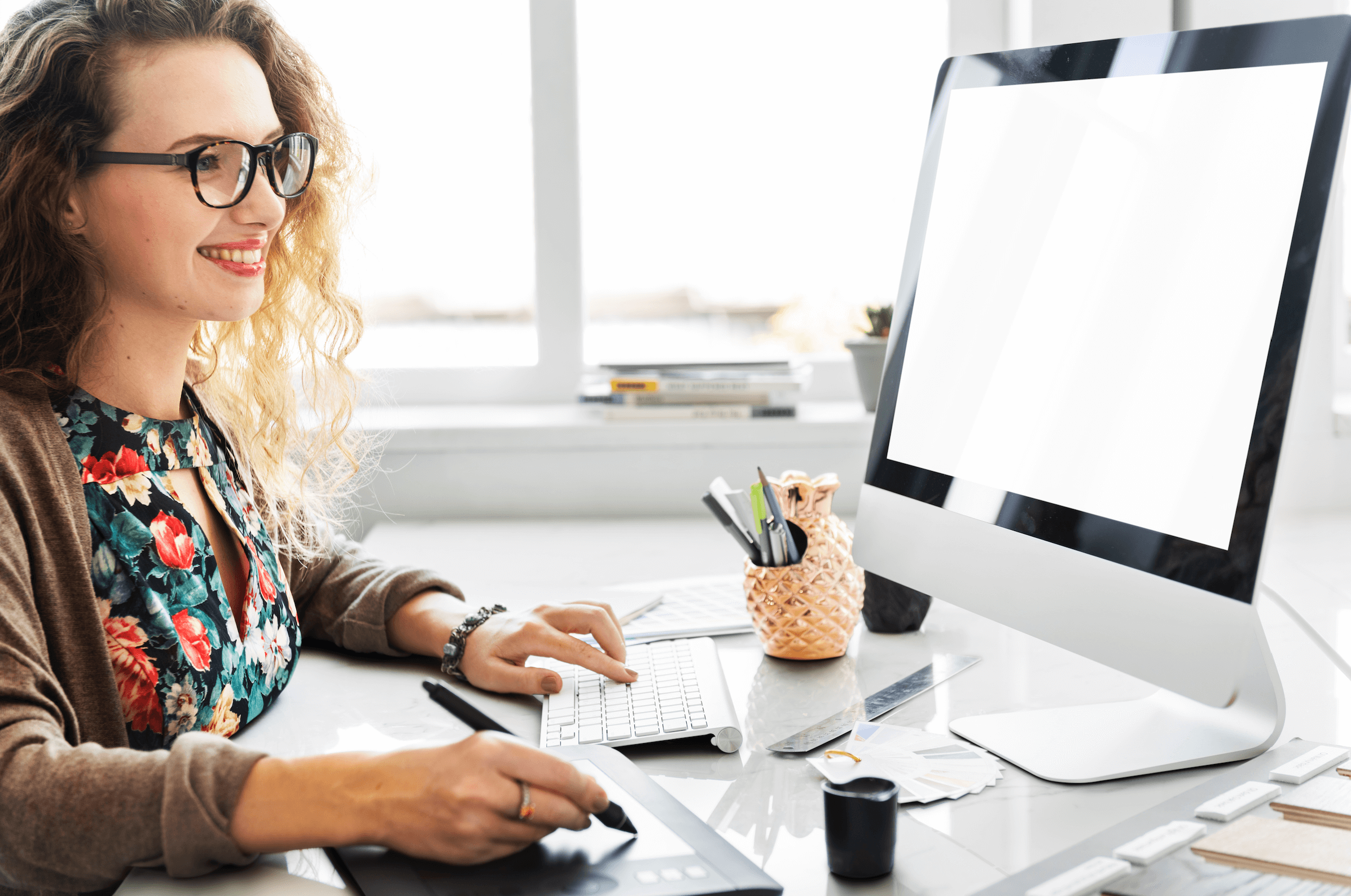We’re in the new world of social media, millions of websites, apps, and so on. This, it’s a real challenge to keep our personal data private online. In this guide, I’ll show you the tips and tricks to be safe and also, to prevent cybersecurity threats, identity theft, and more because of giving others your number, email, or any sensitive information.
Why does personal data matter?
It’s not a secret that websites and companies like Facebook, Twitter, and others use your personal data for their own purposes and marketing strategies. That’s not the end of the line, thousands of advertisers may send you targeted advertising based on your activity on search engines and other sites. Even worse, some organizations can sell their users’ details to others.
In other words, the smallest information you post online about yourself or someone else may be saved and used in big analytics, and it’s no longer possible to remove it for real. But you can prevent that by following the next steps.
See if your personal details are already published
No matter what precautions you take into consideration, if your personal info is already exposed online, you should first remove them. Many websites and tools combine different sources of data like social media networks, sites, etc… to get details. So, you may find your number or email address listed on these sites. Thus, you should opt out and remove everything in there and never open or click on links on suspicious emails.
Read this guide to run a background check on yourself, and see what information is listed there. If you find any opt-out and then proceed with the new steps.
Think again when you share your photos
When someone uploads his photos on Facebook, for example, others can use it and remove the background. Then, they can use your face to create fake profiles, and documents, and that means big problems with identity theft and cyberbullying. So, next time you share a picture, think twice before you do. It can be a real threat that you don’t know about. Instead, make sure your picture includes other people and you’re not.
Don’t let anyone use your device
This applies to computers as well as mobile phones and tablets if someone asks you to let him use your device. Just don’t do it, even if it’s urgent, but if he needs to call someone if that’s really urgent. Do that yourself instead of someone you don’t know. It’s always good to be someone who is kind, gentle, and goodwill. But scammers take advantage of that and you need to be careful.
Next time, when someone asks you to give him your phone to make a call, do that yourself. There are many spyware tools that people can install on your device by just typing a number. So you know it’s not safe anymore to let others use your phone.
Monitor your bank account regularly
Don’t mess with your online banking account. First of all, you should keep your login details secret, and if you want to access sites make sure you use your home network and not public connections.
Second, monitor your transactions and account activity at least once a week. Now, if you notice something that’s not clear, call your bank and see what’s the issue. It can be a problem with a database update. But sometimes, the reason is that someone extracted your details, and send money from your bank account and that’s what you don’t want to see.
Also, see the amounts you withdraw from DAB and see if there are any incorrect numbers. That can be a serious problem if you don’t take things seriously.
Never use insecure websites
Google started forcing the website to secure its connection with web browsers using SSL. So it’s better for the web, but once you neglect that, you’ll be in trouble. Next time you use a website, don’t share any details about yourself or any of your family members.
If there is a need to do that, make sure it’s a governmental website that ends with the “. Gov” domain extension. Also, look for the green lock in the URL bar. That tells you the website encrypted the connection and so, it will be harder for others to intercept the details sent from the web browser.
Install a VPN everywhere
It’s almost impossible to use a website or log in without using VPN software. It’s the kind of technology that encrypts the connections and keeps everything safe and hidden. Thus, the IP and other details will be kept hidden and no one will track your activities online. Even if there is a threat, it will be harder for people to see what website you visit and what data you exchange across a VPN.
Also, remember that securing one device while keeping others exposed is not a smart move to online security. For that, secure all your devices like laptops, smartphones, and others. There are many options for iOS, Android, and more.
Stop using public Wifi
This may not be the case for all, but if you should use public Wifi, use a VPN at least to encrypt the connection and increase security. But in all the cases, never login to your bank account, Gmail, or social media sites using a WiFi you don’t own.
It’s not only because people can see what you send like details, but also because WiFi connection on its own is not secure as you expect. Many users ost their Facebook accounts simply because they thought loving WiFi on the streets or in the malls is secure, but it’s not in reality.
That being said, you may want to check news or information on Google using public Wifi, and that’s OK. However, if you want to log in to any website, don’t do it there, you can log in when you’re at home and suit your private network.
Stop using weak passwords
Using your date of birth or phone number as a password is not a smart way to keep your details safe. Also, don’t save login details on your web browser and think it’s secure, it’s not. Instead, make sure you use a complicated password with numbers, letters, capitalize, and lowercase, that’s better, and look for 10 characters at least.
You don’t have to remember all the complex passwords, there are many trusted password manager tools you can install or create an online account with. These sophisticated tools use a higher level of encryption. That way, they let you fill in the login details with one click by detecting the site you’re visiting.
Best of all, you can create as many long passwords as you want without even remembering any of them. All you have to remember is the master passwords, and when you log in with them, you can see all the last of the passwords you have and their allocated websites.
Install a good security software
Mac users have better security than Windows. If you have the Windows OS, you should get a powerful antivirus and make sure it’s up to date. The OS has a defense tool that checks for updates and security issues. But if you don’t want to rely on their updates to protect your computer in real-time, look for other options like Kaspersky and Norton. They have good security solutions for laptops and mobile devices.
Do you trust smart devices at home?
Lots of people use voice-controlled virtual assistants like Alexa and smart TV with endless devices. But all that comes with real security threats and privacy concerns. In fact, a smart device is connected to the Internet and that means, it’s like any other machine, able to be hacked and monitored without your permission.
I understand that in many cases, these machines are vital for older people and others with disabilities. But if there is an option to use the devices without the Internet, that’s better. If not, never talk on the phone and share your details like email or password when a smart device is ON.
Believe it or not, the Microphone can be used to spy on you and the Camera also. So, you can keep the virtual assistant in a separate room. So, when you don’t need it, turn it OFF, that trick may save you from lots of issues.
Voice assistants are dangerous all the time. In addition, smart people don’t use them because they know what it means to let your home be connected to the Internet and open the doors to hackers to see what you do and what you send.
Stop sharing your phone number
I understand that we all as humans want to be social and ask for numbers or give ours. But that’s not always a good thing to do. Others can use your phone number and get lots of information using it on many tools.
These programs collect personal details about people by scanning social media profiles, websites, blogs, etc… So, people can get your state address, email, full name, and other personal details by just using your cell number.
Next time someone asks you for the number, think twice before you do. If it’s really needed and you should share it, create a second number and use it for people you don’t trust. That’s the right thing to do in order to prevent privacy problems and identity theft.
Never send details like credit cards etc…
There is no way to be safe and protect yourself and your children against cyberbullying without making your personal details secure. That includes, but is not limited to, numbers, credit cards, email, social media accounts, social security numbers, and more.
Here is another important thing, there is a huge number of fraudulent emails that scammers send each day. So, they can tell you someone will send you money for any reason, don’t let them laugh at you. No one sends money to someone else as a gift or even for any reason that looks unclear. Consequently, be careful and never reply to them, they steal your bank details and you know what that means.
Create a second email
I encourage you to create a second email right now to use it for website verifications and other purposes with sites and pee you don’t trust. Here is why, when you use another email and separate it from your real one, you’ll keep your data separate as well as long as you don’t add your primary number to it.
In other words, create the second email and never link it to any of your personal details like cell number or address, etc… Even if someone gets your emails and shares them with spammers, you have nothing to lose because all your data is separate and not linked.
Some sites require a phone or email to verify the account. Next, they’ll start sending endless spam offers and emails no one asked for. Even if you unsubscribe, they’ll send you from another list as they may sell your email to a third party. So, use a secondary number and contact email for these purposes and make your primary email for personal use only.
Always clean your browser history
When you visit a website, some cookies (files) will be saved, and also, there are passwords. Everything you visit can be seen by anyone who accesses your computer or smartphone. So, there is always data with your growing history that people can use and log in to your account without permission.
It’s always a good idea to clear all your web browser data daily or often, which removes the passwords you typed, the sites you visited, and everything else. If you combine this trick with others in this guide, you’ll take your online privacy and security to higher levels.
Don’t click on email links
How many times have you clicked on links in your Gmail account? Are you sure no one is watching you right now using your laptop or smartphone cam? And what if you already send full files of documents without even knowing about that by clicking on a link, image, or button you receive over email?
Now, here is the truth, when someone you don’t know sends you an email, it can contain a hidden file that will work hidden on the computer without noticing that. Forget all the antivirus tools and what they do. Some hackers build new strategies and tools that even software developers are not aware of. So, my advice is, never to click on any suspicious link in your email even if it’s urgent.
Think before you do, and here is a good trick, hover over the link, but don’t click on it. From the bottom-left area on the page, you’ll see where that link redirects to. Carefully read the full URL and domain name. If it’s from Paypal.com, for example, it’s safer than a similar domain with a modified letter.
The scammer may use a single letter in a domain name to pretend that they’re your official bank website or others. So, when you click their link, you permit them to do whatever on your machine.
If you received an email from Paypal or any other site asking you for action to do a thing, don’t click on that. Instead, type in the site address manually on your browser and access it from there. That’s safer and better for you.
Also, sometimes people pretend to be Facebook or another site and they use the same logo, email template, and everything you can imagine and ask you to change the password or take action, never click anywhere on these emails. You have the option to manually type the URL all the time.
To see where a URL goes without clicking on it, use my method above by hovering over it and seeing the full address at the bottom of the web page. However, if still unable to detect if it’s legit or has suspicious behavior, then, it’s better to use a virtual page opener and scanner tool like VirusTotal that creates a snapshot of the full page. That way, you know if the URL redirects to a scam site or not without touching it.
Here is a screenshot of it, it uses malware and malicious data from Google and Facebook. That means, if someone already reported the link you’ll find it there, otherwise, the tool is free, and find hidden redirects and check for fraud domains.
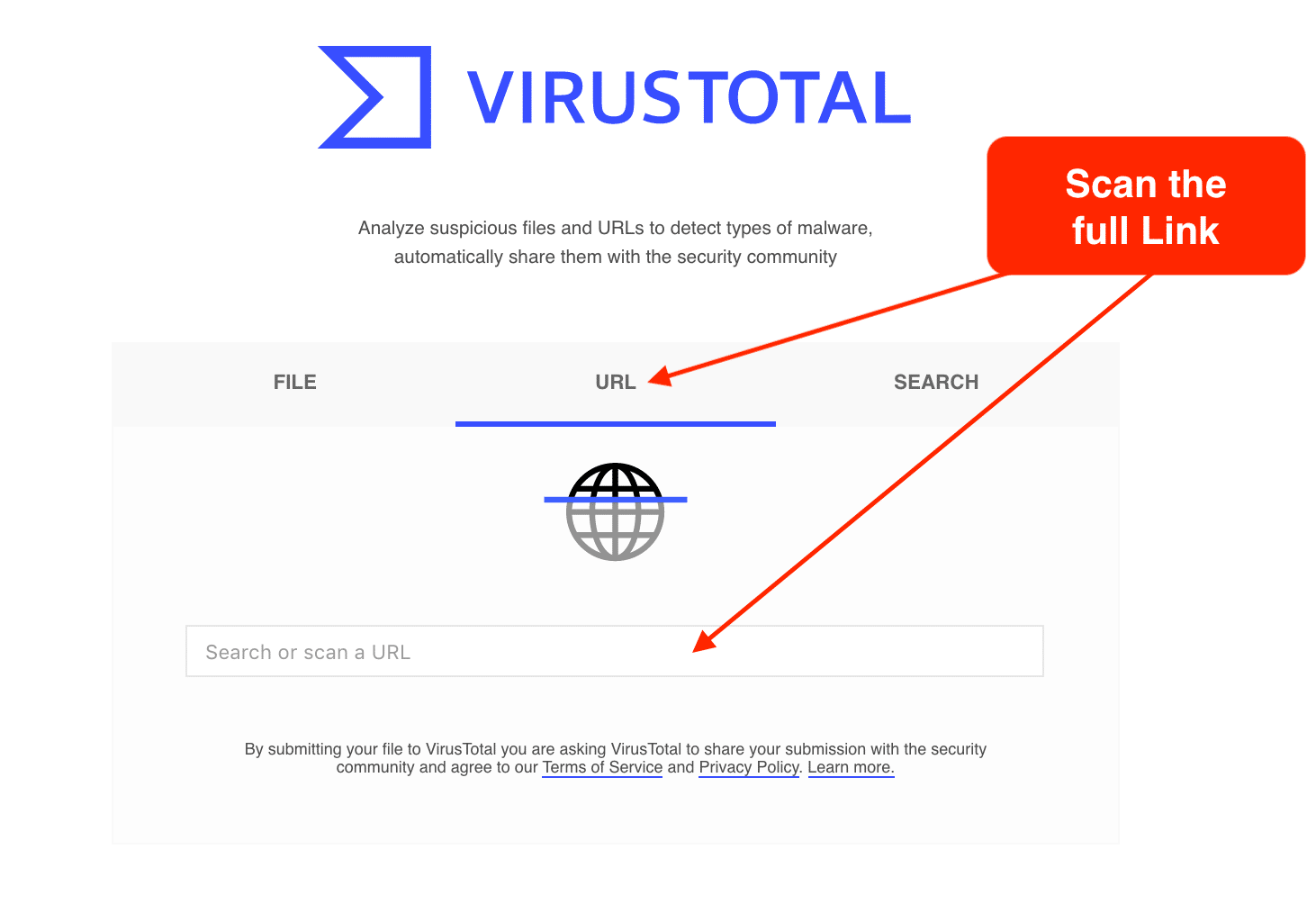
Use two face authentication everywhere online
Using a strong password is highly recommended. But what if there is a higher level of security that you can add? That’s what the Two-step authentication comes in, many websites let users add Google authenticator or SMS verification step when they log in, and that’s better.
So, why not try it? But make sure you save the backup codes and spring them. Thus, if you lose your device or something wrong happens, you still have 8 backup codes to use anytime.
This is how to protect yourself from online threats, cyberbullying, and other probes that no one wants these days. People can use identity theft and solve your data or money without any notice. So, follow these tips and tricks and let me know what you think in your comment.